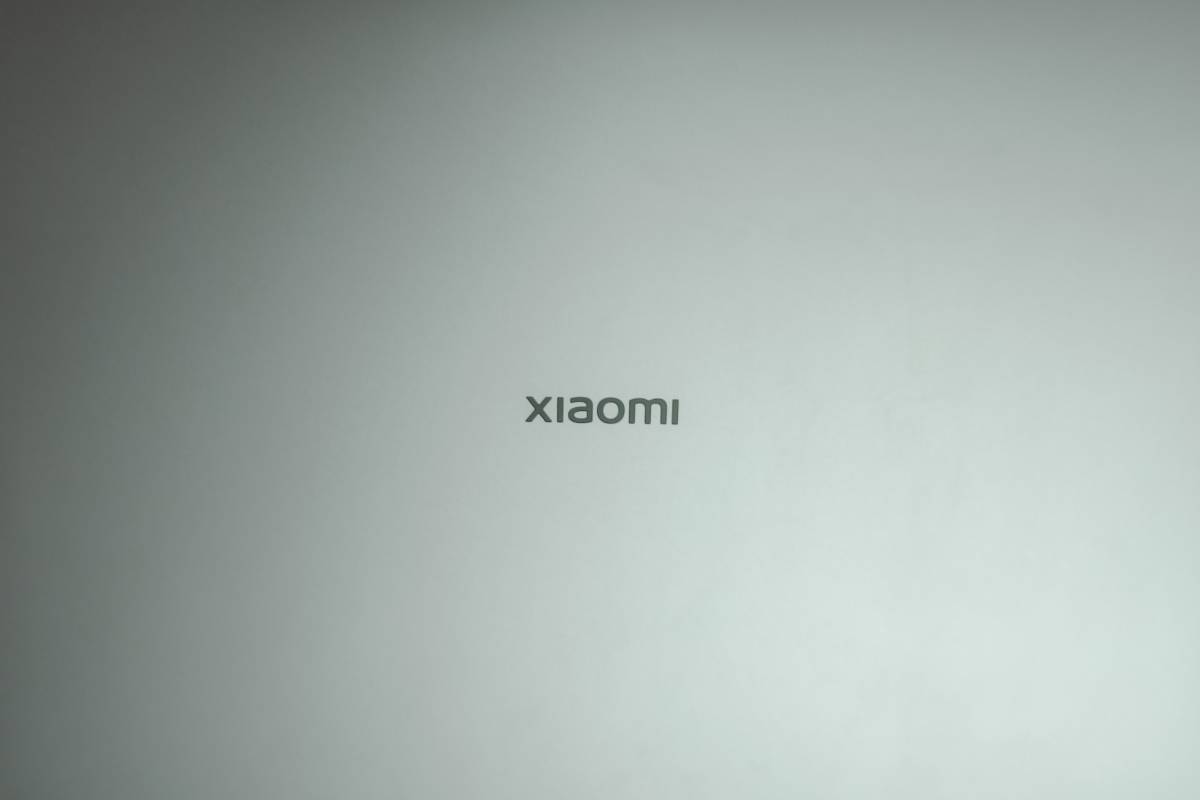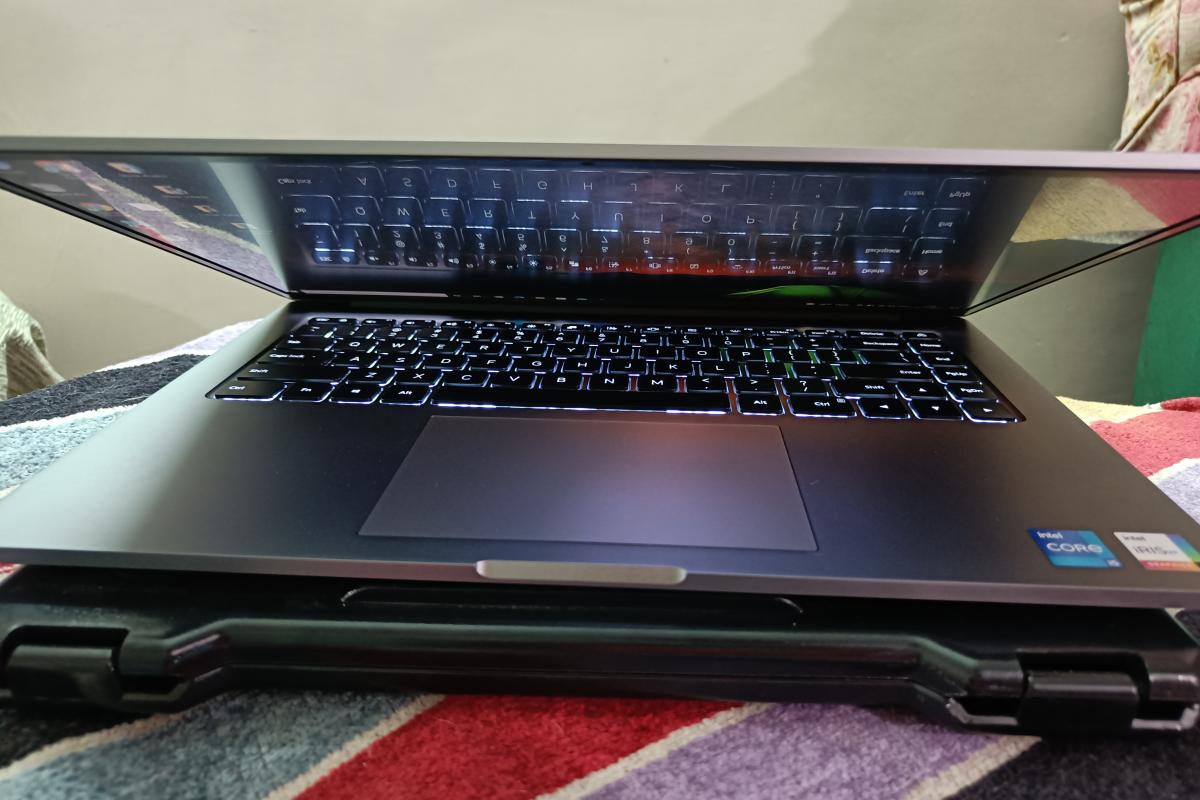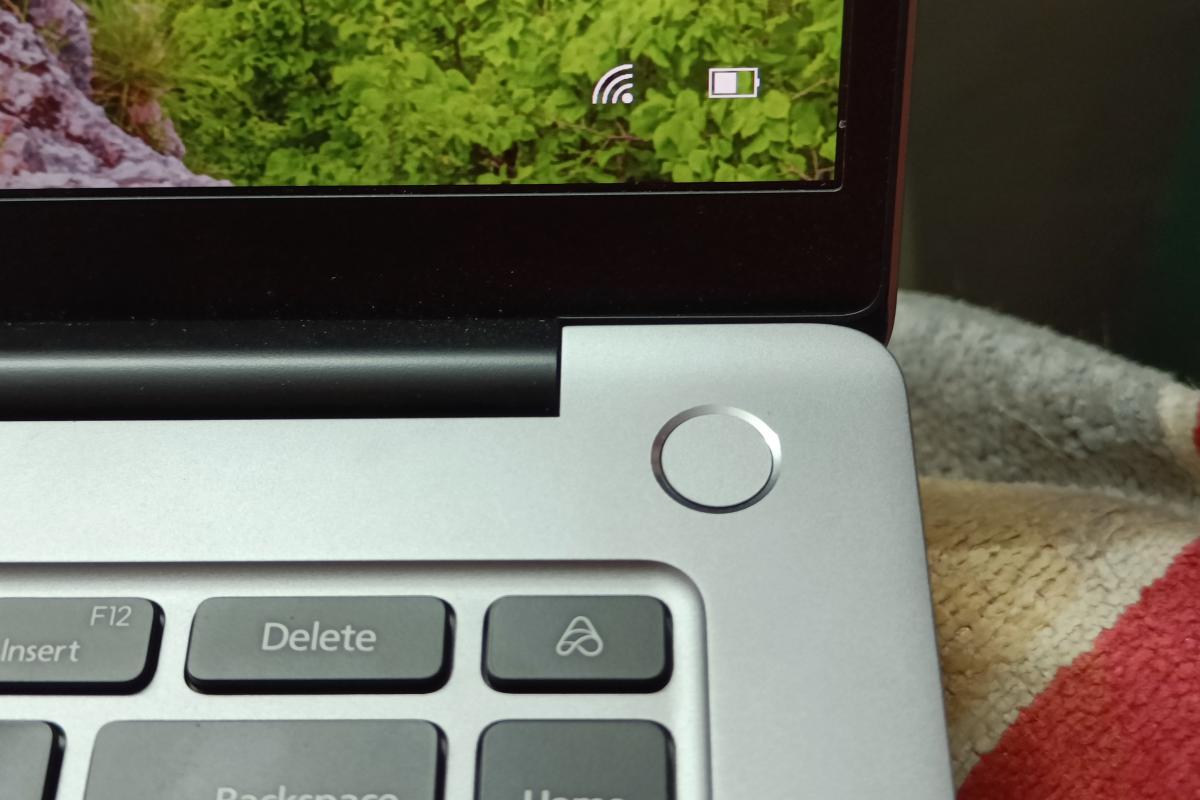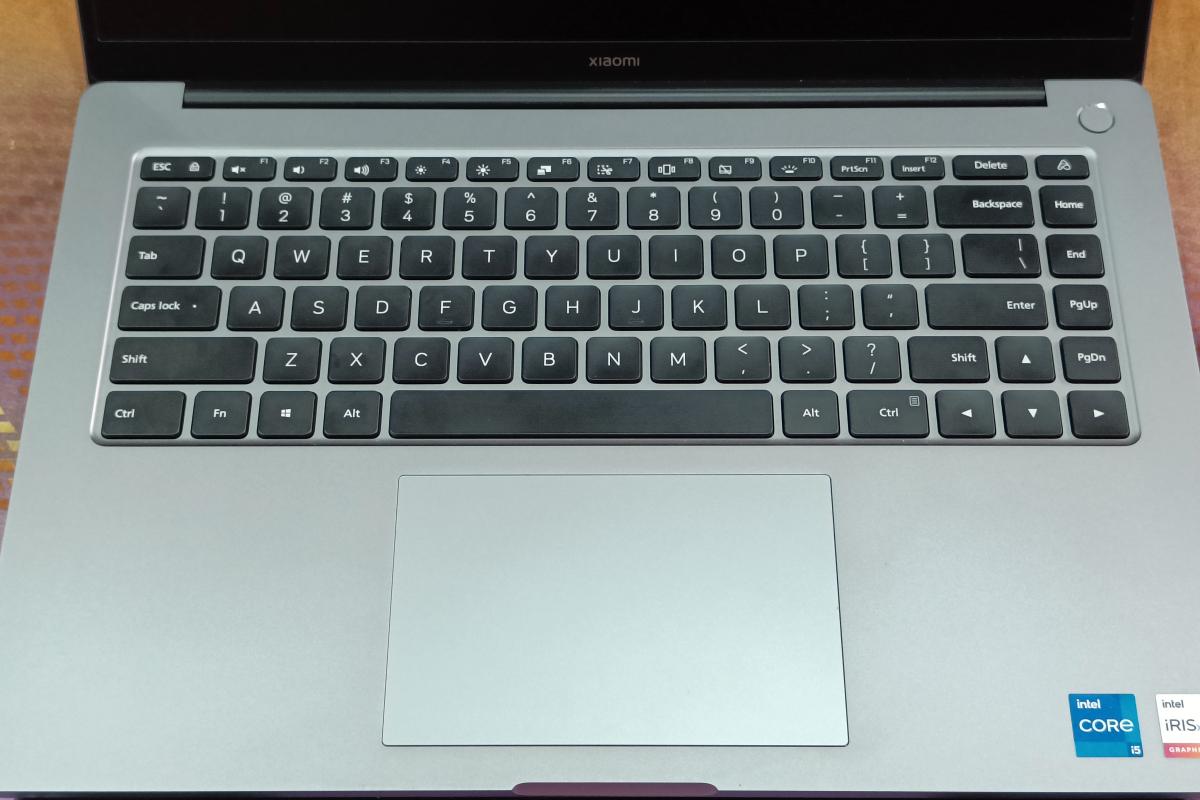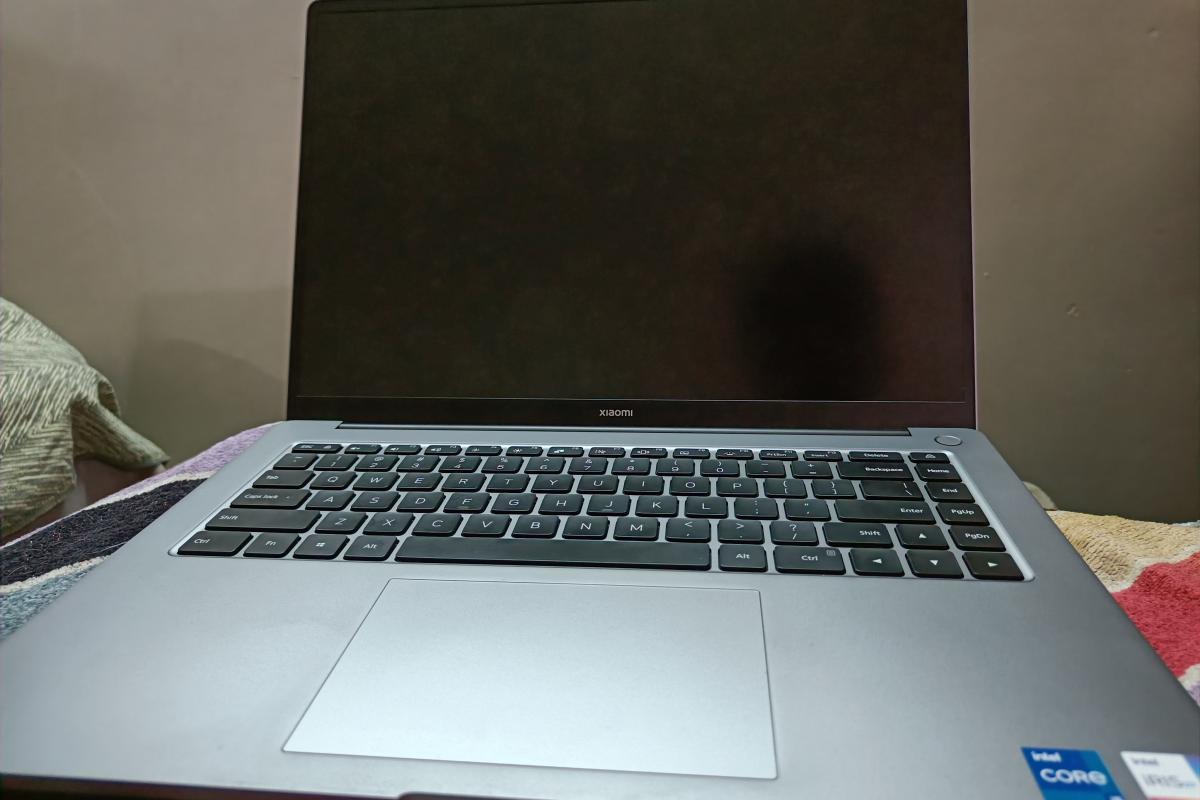Xiaomi, a Chinese consumer electronics company, is known for bringing full of value and affordable products across the globe. A few years back, the company entered the laptop segment as well. Cut to 2021, Xiaomi is releasing laptops in the premium price range. The company launched the Mi NoteBook Ultra in August 2021. The laptop is feature-rich and has a strong tolerance quotient for highly demanding applications.
Xiaomi Mi NoteBook Ultra Review: Body, Design and Display
The Xiaomi Mi NoteBook Ultra comes with approximately a 16-inch body and a 15.6-inch screen area. The colour is the same as MacBook Pro’s Space Grey, which is a sort of dark grey metal colour. The body of the laptop is made from Series 6 Aluminium. It feels super premium to look at and again gives a strong feeling of the MacBook Pro. The thing that I really appreciate is the subtle logo of Xiaomi at the top of the laptop’s body. It is nothing fancy and lets the laptop keep its completely aesthetic feel. The laptop is thicker than I imagined it would be, but that’s no issue since it comes with multiple useful ports. There’s a Lightning Fast Thunderbolt 4 and USB Type-C port along with an HDMI port and multiple USB-A ports along with a 3.5mm audio jack. All of these ports ensure that I can directly connect my external wired mouse along with connecting the laptop with to TV using the HDMI cable without any hassle. The speakers are at the bottom, along with the grill area through which the fan removes all the hot air from the laptop.
The screen of this notebook from Xiaomi can be lifted using one hand, which is something every premium laptop should come with. Talking more about the screen, the Mi NoteBook Ultra comes with a 15.6-inch Mi TrueLife+ display with support for 3.2K resolution (3200 x 2000 pixels), 16:10 aspect ratio, and 90Hz refresh rate. I am a fan of companies introducing higher-refresh rates on their product’s displays. The thing is, there aren’t many laptops at the price range of Mi NoteBook Ultra, which come with 90Hz refresh rate support. So this is an area where Xiaomi is clearly winning from its competitors. The display is very responsive. It comes to life as soon as I lift the screen of the laptop and the amazing thing is the thin bezels. After using the MacBook Air 2019, which has thick bezels at the top and the bottom and slightly thick bezels on the sides, using the Mi NoteBook Ultra was a refreshing experience. The colours are accurate and watching any entertaining content, or even educational content is very easy on the big 3.2K resolution display of the Mi NoteBook Ultra. You can reduce the brightness on display conveniently through the laptop’s keyboard area where the function keys are present.
Xiaomi Mi NoteBook Ultra Review: Performance
In terms of performance, the Mi NoteBook Ultra has won my heart. After struggling with overheating issues on my MacBook Air 2019 whenever using the Adobe Premiere Pro, the Mi NoteBook Ultra gave me a much-needed break. Everything I did on the Mi NoteBook Ultra was seamless. It never lagged, and the applications never crashed. Even with the Premiere Pro, I used to run Chrome in the background with at least seven to eight tabs opened at the same time along with the WhatsApp app for desktop, but it never crashed or lagged. The video rendering was a silky smooth experience. The only area where I think Xiaomi could have done better was in the speaker and sound segment. The speakers are present at the bottom, and most of the Windows laptops come built that way. After trying out the speakers, there’s no way I could ever listen to songs or watch movies on the Mi NoteBook Ultra without earphones. The sound isn’t necessarily unclear, but it is too low and dim. For the lack of better speakers, some people might avoid this laptop completely, which is not a good thing. But it was still an okay experience since there’s a 3.5mm audio jack as well as Bluetooth connectivity support for pairing headphones or earphones.
For gaming, I don’t see why this laptop wouldn’t be able to do well. The thing is, I am not much of a gamer. So I didn’t really put it through the extreme test of gaming. However, with the 16GB of RAM variant of the laptop that I have, there’s really nothing stopping me from downloading heavy games. Note that I am using the Mi NoteBook Ultra that comes with intel i5 coupled with 16GB of RAM and intel iRISxe graphics. The laptop should be able to render the graphics of all big games and also allow users to experience a smooth multiplayer online connectivity game. The laptop is still running on Windows 10 Home edition. Xiaomi has promised users a free upgrade to Windows 11, but I didn’t go ahead with it because I am just too comfortable with Windows 10 at the moment.
All the Microsoft Office applications open with the license, so you don’t really have to worry about purchasing the license of the Microsoft Office separately or downloading its cracked version. The battery experience is also better than what I expected. While using heavy applications, I don’t expect a Windows laptop to give a strong battery backup. But whenever the Mi NoteBook Ultra was fully charged, and I started editing videos with Adobe Premiere Pro with Chrome open in the background, I still saw the laptop running for at least 4.5 to 5 hours smoothly before asking for a charge again.
Xiaomi Mi NoteBook Ultra Review: Trackpad and Keyboard
Two of the most important things for me in a laptop is the trackpad and its keyboard. I am someone who types in thousands of words every single day. So more than watching content or listening to music, I am using the keyboard and the trackpad. The Mi NoteBook Ultra has a fairly big trackpad. This is not something I expect from Windows laptops. The trackpad is very responsive and supports multiple gestures as well. It is arguably one of the best trackpads I have ever used on a Windows laptop. Talking about the keyboard of the Mi NoteBook Ultra, it is nothing short of a seamless experience either. It has a scissor mechanism that improves the travel (1.5mm deep key travel) and also comes with a 3-level backlit system which ensures that even during dark light conditions, users can see the keys on the laptop perfectly. The power button above the keyboard on the top right looks really stylish and also supports fingerprint reading, again something that I would want in my ideal laptop. Even though the Mi NoteBook Ultra comes with a large trackpad, there’s plenty of space for my wrists to rest on the laptop while typing. I can definitely see people using this laptop because of its impressive keyboard and trackpad.
Xiaomi Mi NoteBook Ultra Review: Price, Conclusion and Other Details
The Xiaomi Mi NoteBook is available in India in three price variants: a) Intel Core i5-11300H + 8GB RAM = Rs 59,999 b) Intel Core i5-11300H + 16GB RAM = Rs 64,999 c) Intel Core i7-11370H + 16GB RAM = Rs 77,999 The laptop weighs 1.7 Kg, so while it is not too heavy, it isn’t too light either. There’s a 720p webcam at the top of the screen, which could have easily been a 1080p camera, but no complaints looking at the price above. The laptop can even support the latest Wi-Fi 6 connectivity standard. It has 512GB SSD storage which makes storing and sharing files a very easy experience. At this price range, there’s no other laptop brand that offers users the set of specifications and features that Xiaomi is offering with the Mi NoteBook Ultra. There’s everything I need on this laptop. If the speakers were good as well, frankly speaking, it would have made for a better option than the MacBook Air and MacBook Pro 13.3-inch, despite being way more affordable. Purchasing this laptop with an ICICI Bank credit card would further result in instant savings of up to Rs 3,500 for the consumers. The company is also offering a free upgrade to Windows 11, which is amazing for customers who don’t want to spend extra on upgrading software. Overall, the Mi NoteBook Ultra is a sweet deal and one that will ensure the customers have a great experience by getting more value for the money they paid to Xiaomi for the laptop.